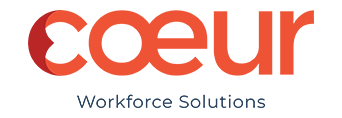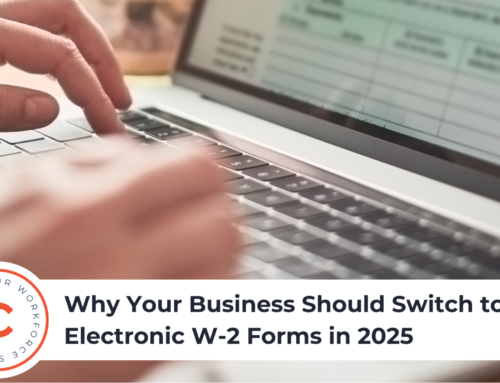As a business owner or employer, part of your responsibility is managing payroll, ensuring that your employees are paid accurately and on time. One essential aspect of this process is filling out and submitting the correct tax forms. One such form, the W-2, is of particular importance, as it outlines the employee’s earnings from the previous calendar year and the amount of various taxes withheld from their wages.
Filling out a W-2 form accurately and correctly is essential not only for the employee but also to ensure your business remains compliant with tax regulations. Failure to complete and submit the form by the due date or providing inaccurate information can result in IRS penalties and difficulties for your employees when it comes to filing their taxes.
If this is your first time completing a W-2 form, or if you’re simply seeking a refresher, you’re in the right place. In this instructional article, we’ll provide you with all the necessary information to help you fill out a W-2 form correctly. Our step-by-step guide will walk you through the various boxes, codes, and numbers to ensure you have a comprehensive understanding of the form’s requirements. No need to worry or struggle in the confusion; we’re here to make this process as straightforward as possible!
Gathering the Necessary Employee and Employer Information
Before you begin filling out the W-2 form, you’ll need to gather specific employee and employer information. This data typically includes the following:
- Employee’s name, address, and social security number
- Employer’s name, address, and employer identification number (EIN)
Verifying the accuracy of this information is crucial. Any inaccuracies can lead to significant delays and potential penalties. It’s also essential to enter this information in the correct spaces on the W-2 form, as outlined in the form’s instructions.
Reporting Wages, Tips, and Other Compensation
 Once you have gathered the necessary personal information, the next step is to report the employee’s income. In Box 1, enter the total wages, tips, and other compensation paid to the employee during the tax year. This figure should include the following:
Once you have gathered the necessary personal information, the next step is to report the employee’s income. In Box 1, enter the total wages, tips, and other compensation paid to the employee during the tax year. This figure should include the following:
- Regular wages
- Overtime
- Bonuses and commissions
- Tips reported by the employee
- Taxable fringe benefits
Remember, this figure should only include taxable income. Non-taxable items, such as contributions to a 401(k) or certain reimbursed expenses, should not be included in this amount.
Calculating and Documenting Social Security, Medicare, and Income Taxes Withheld
After reporting an employee’s income, you’ll need to fill out the tax information portion of the W-2 form. This section consists of three primary components: Social Security tax withholding, Medicare tax withholding, and federal income tax withholding.
In Box 2, enter the total amount of federal income tax withheld. This figure is based on the employee’s W-4 form, which provides you with their filing status, number of allowances, and any additional amounts they chose to have withheld.
Noting Additional Tax Information, Benefits, and Codes
Besides the primary wage and tax calculations, the W-2 form also includes sections to report additional tax information, such as fringe benefits, retirement plan contributions, and state or local tax codes.
Box 3 should indicate the employee’s total wages subject to Social Security tax.
In Box 4, record the amount of Social Security tax withheld from the employee’s wages, which, as of 2021, is 6.2% of earnings up to the taxable wage base of $142,800.
For Medicare tax, Box 5 should include the employee’s total wages subject to Medicare tax.
In Box 6, record the amount of Medicare tax withheld from the employee’s wages, which currently is 1.45% of earnings with no cap on taxable wages. However, if the employee’s wages are over the threshold of $200,000, you must withhold an additional 0.9%.
In Boxes 7 and 8, report the employee’s social security tips and allocated tips, respectively.
Box 9 is designated for verifying codes and should be left blank, as it is no longer used.
Box 10 should include the total value of dependent care benefits provided to the employee.
Box 11 reports any amounts distributed to the employee from a non-qualified deferred compensation plan.
Box 12 is used to report various items using specific codes, such as contributions to a 401(k) plan, adoption benefits, and health savings account contributions.
State and local tax information are reported in Boxes 15 through 20. Be sure to enter the correct state abbreviation, employer state ID number, employee’s state wages, and state income tax withheld in the designated areas. Similarly, record the local tax information in the remaining boxes.
Submitting and Distributing W-2 Forms
After completing the W-2 form, you must submit it to the Social Security Administration (SSA) and provide copies to your employee and any relevant state or local tax agencies. The deadline for submitting W-2 forms to the SSA and providing copies to employees is usually January 31st, following the tax year.
Conclusion: Streamlining the W-2 Process and Avoiding Errors
When it comes to completing W-2 forms, accuracy and timeliness are essential. By following this guide and ensuring that all information is entered correctly, you’ll help both your employees and your business sail through the tax season with ease. To make this process even smoother, consider using payroll software that automatically generates W-2 forms based on payroll data. This way, you’ll save time and reduce the risk of human error. Remember, if you’re ever unsure about a specific aspect of the W-2 form, consult the IRS instructions or seek professional assistance.
Experience stress-free W-2 form filing with Coeur Workforce Solutions’s expert payroll solutions. Our affordable HR and payroll services can accurately and efficiently handle your employees’ taxes and other payroll needs. By utilizing Coeur Workforce Solutions, you received the personalized service of a local, dedicated team streamlined by the benefits of global software like UKG. Say goodbye to the hassle of payroll processing, and let us handle it for you. Contact us now to learn more about our comprehensive solutions.